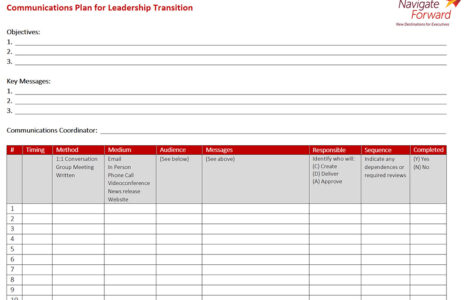Whether you’re looking for your next role, considering a board of directors seat or thriving in your current position, there are numerous ways to leverage LinkedIn to engage others and reach your goals.
These helpful tips will enable even the busiest executives to carve out time in your schedule and get the most out of LinkedIn. In just a few days, you’ll see an improvement in your engagement and greater visibility in your network.
1. Schedule 10 Minutes Each Day for LinkedIn
Start by establishing a LinkedIn routine. All it takes is 10 minutes each day. Use the time for activities that engage your network and help you cultivate deeper professional relationships; avoid using this time for tasks like updating your profile, applying for jobs or conducting research on LinkedIn.
How to: Schedule 10 minute LinkedIn sessions into your calendar: over your morning coffee, during lunch, or as a quick break between meetings.
Do at least one of these things every day:
- Comment on insightful posts from your connections, industry thought leaders or executives you want to network with.
- Share articles, podcasts and other content that you find useful. Be sure to introduce these links with a sentence or two about what sparked your interest in the piece.
- Congratulate connections for their accomplishments. Use LinkedIn’s notification feature to remind you of birthdays, work anniversaries, promotions and other milestones.
- Invite other leaders to join your network. Remember to craft a personal message rather than using LinkedIn’s generic text.
2. Create a Branded URL for Your Profile
Instead of relying on the generic numbers and letters that LinkedIn assigns to profiles, make yourself memorable with a custom URL. Use your name, or if you have a popular name that’s already taken, a version that might incorporate your middle initial or your area of expertise. Hyphens can also be helpful to “own” a common name.
- Standard URL: https://www.linkedin.com/in/jane-doe/6a217b542
- Branded URL: https://www.linkedin.com/in/jane-x-doe or /engineerjanedoe
While you’re editing your URL, scroll down and check your settings. Make sure all visitors, not just your connections, can see your profile photo. Research shows recruiters, hiring managers and peers are far more likely to engage with individuals when your profile picture is visible.
How to: In LinkedIn, right click on your picture, then select Edit Profile & URL.
Make yourself memorable with a custom URL for your LinkedIn profile
3. Pronounce Names Correctly
Start your job interviews and networking meetings on a positive note by helping others pronounce your name correctly. Use your smartphone and LinkedIn’s mobile app to record your name and attach it your profile; a speaker icon will appear next to your name. When you meet new contacts, you can use this feature to hear correct pronunciation of their names.
How to: Open LinkedIn’s mobile app on your smartphone. Click your photo, select View Profile and use the pencil icon to Edit. Follow the instructions to record your pronunciation.
Start your job interviews and networking meetings on a positive note by helping others pronounce your name correctly
4. Connect Instantly with a QR Code
With fewer executives carrying business cards, it’s more challenging to gather contact information to keep in touch. Enter the LinkedIn QR code.
With these handy images, all it takes is a scan with your camera’s smartphone to invite someone new to join your network. You can show the QR code on your smartphone, print it on business cards or your resume, embed it in presentations—even include it on your nametag or lanyard at events.

How to: Open the LinkedIn Mobile App on your smartphone. Tap the search bar at the top of the screen. Click on the QR Code icon that appears at right and follow the instructions.
5. Add a Super-Connector to Your Network
The broader your LinkedIn network, the easier it becomes to meet new people. One of the best ways to expand your reach quickly is by inviting a “super-connector” to your network.
Super-connectors are thought leaders and influencers with thousands of followers. When they join your network, LinkedIn counts all of their contacts as your second-level followers. This exponentially improves your visibility and helps you reach executives, board members, recruiters and hiring managers at more companies.
Super-connectors exponentially improve your visibility and expand your reach
How to: One of the best ways to find super-connectors is by searching within LinkedIn Groups. Find a topic of interest to your profession, such as artificial intelligence or marketing strategy, or a professional association you belong to. Then, connect with group administrators. These individuals are linked with most members of the group. As well, look for group members who post and comment regularly; individuals who are actively engaged are most likely to have thriving networks, both online and offline.
Don’t treat your new super-connector as a means to an end. Get to know them personally and build a helpful, two-way relationship, just as you would any professional connection.
6. Demonstrate Thought Leadership with Featured Content
The more senior your role, the more important thought leadership becomes. It’s particularly critical for executives seeking board of director seats, where success comes through governance and influence rather than hands-on direction.
Adding featured content to your LinkedIn profile is one of the fastest ways to show thought leadership. The best part? You don’t need to be the author. Simply find three smart pieces related to your area of expertise or point-of-view, then introduce each with an insightful comment.
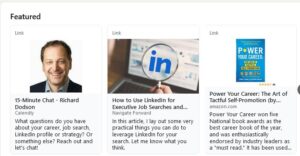
Start with:
- One piece that highlights a trend in your industry
- One piece that speaks to your leadership style
- One piece that features you, your company, a board you serve on or a non-profit you support
If you do have materials in your own voice, showcase them! You can attach links, PDFs, presentations, video—even other LinkedIn posts or articles. These are a great way to add vibrancy to your profile and give connections a quick snapshot of your perspective.
How to: Open your LinkedIn profile for editing and choose Add Profile Section at the top. Select “Featured” from the list of recommended options. Follow the instructions to add your content.
Improve Your LinkedIn Presence
With these tips and a small amount of effort on a regular basis, you can transform your LinkedIn presence. Like any other professional tool or system, the more you use LinkedIn, the more comfortable and natural your routine becomes. The more you engage with your network, the stronger your ties and the more productive your professional relationships become.
Ready for more LinkedIn guidance tailored exclusively to senior leaders? Check out our comprehensive LinkedIn resources. Hands-on LinkedIn training and custom profile development are part of all our client engagements. Contact us to learn more or sign up.