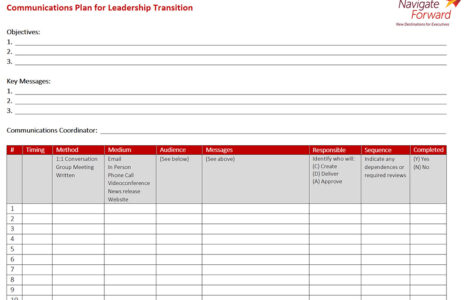Since the COVID-19 pandemic, virtual meetings have moved from the sidelines to mainstream. If you’re a senior leader, jobseeker, hiring manager or board candidate, it’s essential to master the virtual meeting.
Here are a dozen of our most important Dos and Don’ts for your next video interview or networking meeting.
Do:
Master Your Technology
A number of platforms keep us connected, from Zoom, Microsoft Teams and Google Meet to Skype and FaceTime. If you’re a jobseeker, the hiring manager will specify the platform. For a networking meeting, you’ll need to provide the technology, issue the invitations and run the virtual meeting.
Well before your appointment, log in and download any necessary plug-ins. Take time to familiarize yourself with the controls available, especially the display, volume and mute functions. Tutorial videos on YouTube or the platform’s website are great for training and tips. Finally, test your computer microphone, headset and webcam and upgrade as needed; quality hardware is essential for a good first impression.
Find a Quiet Place
Working or interviewing from home, especially with others in the household, brings unique challenges. No one expects perfection, but it is critical to find a room with a door and the quietest place possible. Be aware of external disruptions as well: Is it garbage day on your street? Will mail delivery prompt a barking dog during your call? Think about potential trouble spots in advance.
On the day of your meeting, make sure your room is tidy and professional. Avoid open closets, unmade beds and distracting artwork in the background. Create a “Do Not Disturb” sign to remind family members not to interrupt.
If you’re a Navigate Forward client or alumni in the Twin Cities, consider leveraging our offices at International Market Square. We welcome jobseekers, board candidates and networkers, with ample spaces for virtual meetings.
Light Yourself Properly
For best results, place your tablet or laptop’s camera slightly above eye level. (Stacked books are ideal for added height.) Face natural light, or find a table lamp you can place slightly behind your computer. Avoid bright light directly behind your head, which can turn you into a silhouette. If time permits, purchase a ring light that’s designed specifically for virtual meetings and video.
Turn Off Notifications
Keep your conversation front and center by closing other programs and turning off notifications for emails, texts and upcoming appointments. If your phone or other devices are nearby, put them on silent mode.
Dress Appropriately
Just like an in-person meeting, first impressions matter. Show your best self with professional attire that’s appropriate to your goal. Wear something bright to complement your skin tone and features. If you’re using a virtual background, test your outfit before the call; what looks good “live” doesn’t always translate well on camera.
Show Up Early
Whether you’re hosting or attending, get set up 10 to 15 minutes before your scheduled appointment. There’s nothing worse than being late or flustered by a last-minute technical issue.
Stay Engaged
An important conversation can cause anxiety in the best of us. Before you join, take a few deep breaths to relax. Use a friendly wave when you join as a substitute handshake, and remember to smile, nod and make eye contact throughout the meeting. These non-verbal cues demonstrate you’re listening and help create rapport. Watch the other person for visual cues that they, too, are engaged. It’s fine to reference your resume or take a few notes, but avoid typing, which will make noise on your call.
Don’t:
Forget Your Profile
Most platforms make your user name and photo visible before and during video calls. Update yours with an appropriate screen name and professional headshot.
Run Out of Power
Charge up your laptop or tablet before before your meeting, or keep it plugged in during the call. If your headset or microphone requires batteries, insert a fresh set.
Talk Over the Other Person
It can be challenging to gauge response times in virtual meetings. Slower internet connections can also result in two people speaking simultaneously or interrupting each other. Try and allow a slight pause before you respond. It’s also a good idea to mute your line when you’re not speaking.
Slouch or Fidget
Virtual meetings require a different type of attentiveness. For the best impression, show your engagement by sitting up straight and leaning slightly forward. Try not to rock or fidget, and keep your hands still when not speaking.
Panic During Tech Glitches
Even with great preparation, issues will arise. Video will freeze, sound will disappear and calls will drop. At the beginning of your meeting, discuss how you will handle an issue, whether it’s starting a new video session, finishing via phone or switching platforms.
Need more help? Contact your Navigate Forward consultant for personalized advice on effective virtual interviews or to schedule a mock interview session.